JICA Library Portal Site
Reading the materials stored in the library
- 1 . Anyone can read materials in open stacks without application.
- 2 . Please ask the staff and give the call slips to request the materials if you wish to read the materials in stack rooms.
Regulations on lending outside the library
The library is intended to assist JICA staff and other persons engaged in international cooperation, so only visual materials planned and created by JICA may be lent to the general public.
- Anyone may borrow visual materials produced by JICA. Up to three such materials may be lent at one time, for one week
- Literary materials may be lent to persons categorized as A and B below. Others are requested to read the materials in the library.
A. Personnel and other people related to JICA
- JICA staff
- JICA expert
- Member of mission on technical cooperation, JICA
- Japan Overseas Cooperation Volunteers, JICA
- Japan Overseas Development Youth Volunteers, JICA
- Senior Overseas Volunteers, JICA
- Overseas participants of JICA training program
- Participants of IFIC training program
*Up to five materials may be lent, for two weeks. However, up to ten materials may be lento to JICA staff, for three weeks. Periodicals (excluding latest editions) may be lent, but for one week only.
- B. Library loan service
Library loan service (domestic only) is available. Please contact us for details.
Duplication
-
1
.
JICA Reports allowed for duplicates
JICA Reports may be copied pursuant to the Copyright Law. -
2
.
Application for copies
If you wish to have a library materials copied, fill out the "Photocopy Request Form", and hand it to a library staff.
Applicants may copy the materials themselves. -
3
.
Copy charges
Applicants are charged for the copies, except when JICA personnel make copies necessary for their tasks (10 yen per monochrome
copy, 50 yen per color copy, for B5 - to A3 - sized copies) (From September 1, 2008)
How to browse the electronic JICA Reports
Some of the JICA Reports are available in PDF format.
The instruction on how to view the PDF files is as follows.
- 1 . Search the report using [Catalog Search]. Then click the title you want to access from [Catalog Search Result].
- 2 . [Bibliography Information] comes up. When it shows [Display] in [PDF] field, your seeking report can be viewed in PDF format. Click [Display].
- 3 . [Multimedia Information] comes up. Click a file [Image Link] field in [Image Index]. Then you can browse the report.
*You can not get a paper printout in the library.

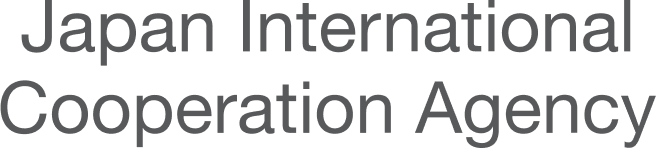


scroll